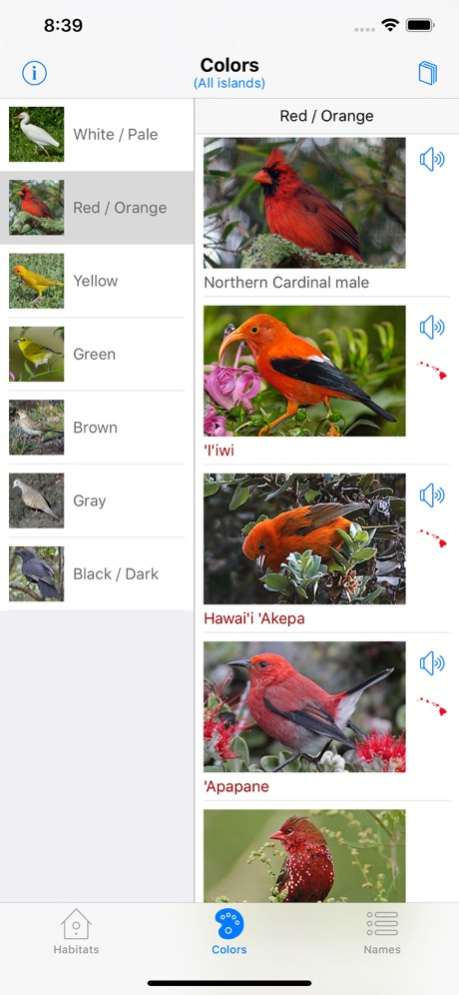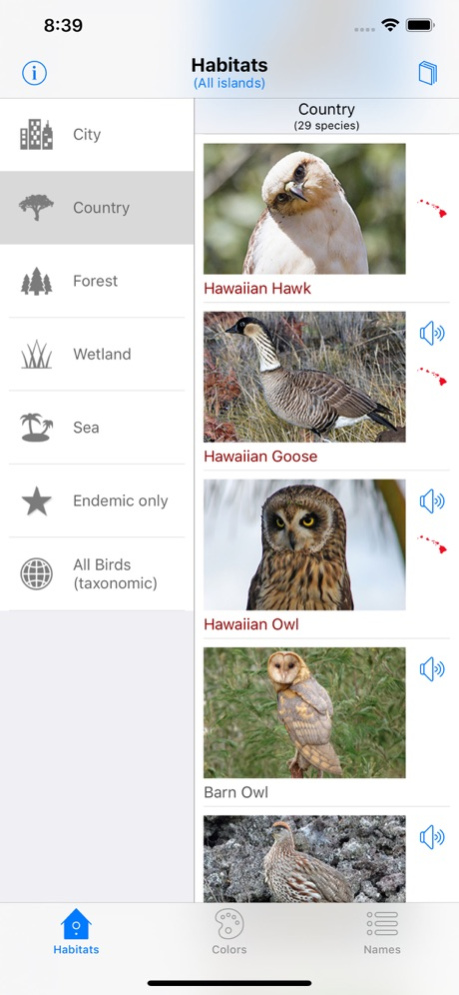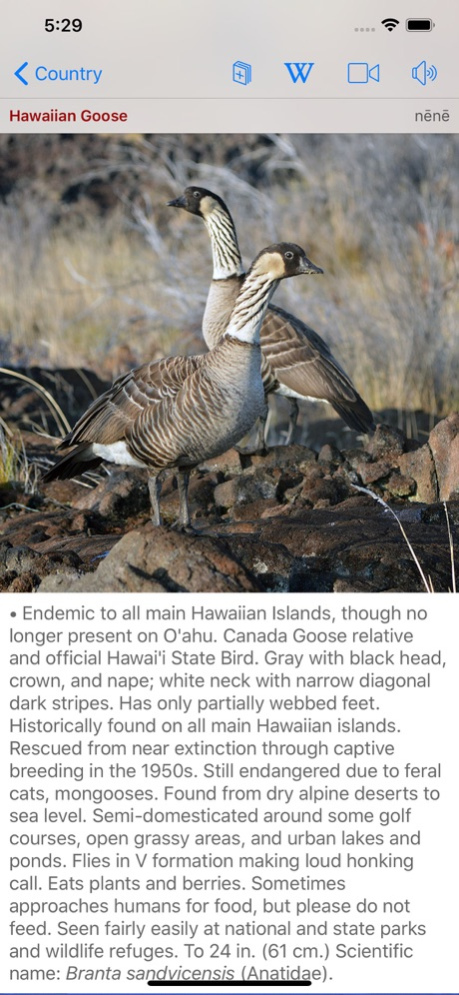Bird ID Hawaii 4.38
Continue to app
Paid Version
Publisher Description
Updated March 2024. Everything you need for identifying birds in Hawaii. Includes all native and endemic birds, introduced birds, regularly-seen seabirds and shorebirds, common migrant waterfowl. Built-in sounds for most forest & tall grass birds. Save sightings in Log Book.
- Find birds by Habitat, Color, Name
- Play sound for most birds
- Play video for many birds (internet required)
- Save birds in Logbook, add field notes, email Logbook (text only)
- Direct link to Wikipedia article for each bird.
- Links to useful birding websites.
- Designed for iPhone but also plays well on iPad.
Not included: rare migrant waterfowl and a few very localized introduced birds.
Created by John Hoover, author of Hawaii's best-selling marine life ID books: The Ultimate Guide to Hawaiian Reef Fishes, and: Hawaii's Sea Creatures, a Guide to Hawaii's Marine Invertebrates. Check them out on Amazon
Mar 27, 2024
Version 4.38
App Privacy files updated.
About Bird ID Hawaii
Bird ID Hawaii is a paid app for iOS published in the Reference Tools list of apps, part of Education.
The company that develops Bird ID Hawaii is John P. Hoover. The latest version released by its developer is 4.38.
To install Bird ID Hawaii on your iOS device, just click the green Continue To App button above to start the installation process. The app is listed on our website since 2024-03-27 and was downloaded 0 times. We have already checked if the download link is safe, however for your own protection we recommend that you scan the downloaded app with your antivirus. Your antivirus may detect the Bird ID Hawaii as malware if the download link is broken.
How to install Bird ID Hawaii on your iOS device:
- Click on the Continue To App button on our website. This will redirect you to the App Store.
- Once the Bird ID Hawaii is shown in the iTunes listing of your iOS device, you can start its download and installation. Tap on the GET button to the right of the app to start downloading it.
- If you are not logged-in the iOS appstore app, you'll be prompted for your your Apple ID and/or password.
- After Bird ID Hawaii is downloaded, you'll see an INSTALL button to the right. Tap on it to start the actual installation of the iOS app.
- Once installation is finished you can tap on the OPEN button to start it. Its icon will also be added to your device home screen.